# Call Flow Features
The Call Flow Features drop-down menu presents the Business Phone System features:
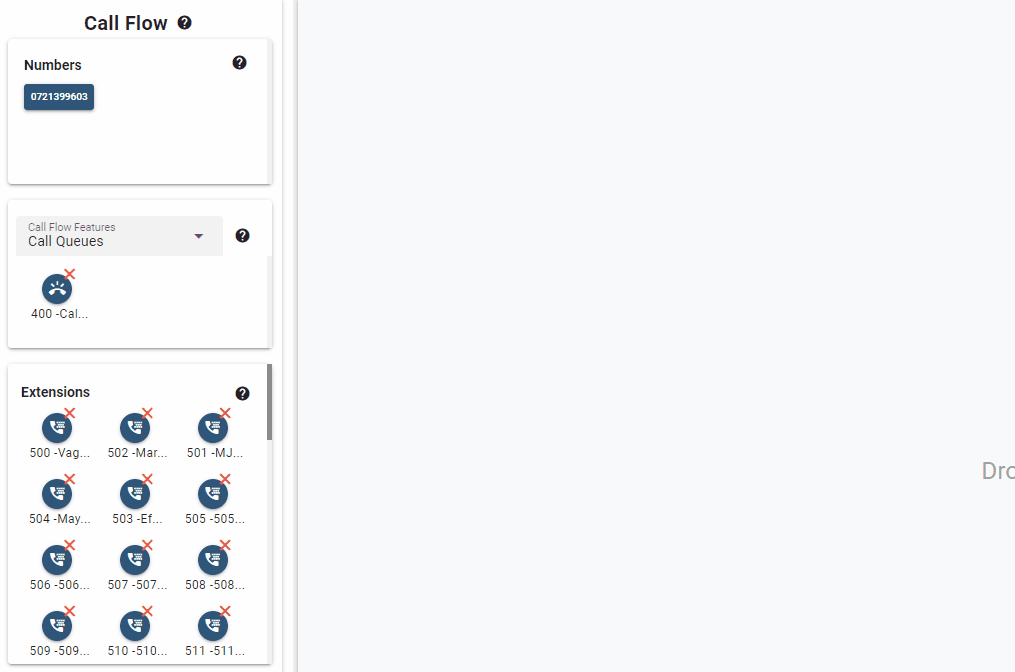
# Call Queues
A Call Queue routes incoming calls to a predefined group of Extensions (called agents when in a queue). The incoming call is directed to an available agent. If all agents are busy the call is placed in the queue. While waiting in the queue, callers can hear hold music or pre-recorded announcements. Call Queues have a wide range of features and monitoring methods.
By default, agents are logged into the queue. Agents can log themselves in and out of the queue. If logged out or if the agent has do-not-disturb (DND) enabled, the agent remains a member of the queue but calls will not be routed to them.
Call Queues use the account range (400, 401 .......) each account defines a unique call queue, allowing you to set up multiple call queues.
Refer to How to configure Call Queues.
# Ring Groups
A Ring Group (also known as a hunt group) routes incoming calls to a predefined group of Extensions or a Call Flow feature account. The Ring Group can be set up in stages (up to 3 Stages and a Final Destination). In contrast to a Call Queue, the call is not queued. If the extensions In Stage 1 are busy or the conditions are not met, the call moves to stage 2. The call moves through the stages until the final stage (Destination) which is often set up as a Voicemail greeting or a direction to another number.
Ring Groups use the account range (200, 201 .......) each account defines a unique ring group, allowing you to set up multiple ring groups.
Refer to How to Configure a Ring Group.
# Auto Attendants
The Auto Attendant functions like a virtual receptionist, presenting the caller with a greeting and dial options for their call to be routed to. eg. a typical greeting might be:
"Thank you for calling Company ABC, "for Sales, press 1," "for Accounts, press 2," and "for the dial-by-name directory, press 4."
The Auto Attendant dial options are preconfigured to route the call to an Extension or Call Flow feature account.
Auto Attendants use the account range (100, 101 .......) each account defines a unique Auto Attendant, allowing you to set up multiple Auto Attendants.
Refer to How to Configure an Auto Attendant.
# Redirection Triggers
Redirection Triggers are used to forward or redirect calls to an alternate destination. eg. Manually forwarding calls to a mobile number if the office is unattended or redirecting calls to a "Closed" greeting allowing the caller to leave a message when the office is closed.
Redirection Triggers can be time-based or manual.
Time-based Triggers turn on and off automatically based on defined work days, hours and public holiday calendars.
Manual Triggers can be turned on and off as needed.
Redirection Triggers use the account range (700, 701 .......) each account defines a unique Redirection Trigger, allowing you to set up multiple Redirection Triggers.
Refer to How to Configure a Redirection Trigger.
# Conference Rooms
Note: This is an Advanced feature, please contact your Vonex account representative to know more.
# IVR Nodes
Note: This is an Advanced feature, please contact your Vonex account representative to know more.